
Adobe Connect
de ultieme Virtual Experience
Alleen Adobe Connect geeft je volledige controle over je vituele meetings en geeft de mogelijkheid om een echte real-life experience neer te zetten. Wil jij je training en learning sessies compleet customizen, branden en boosten? Dan is Adobe Connect een perfecte tool voor jou. Verhoog de betrokkenheid tijdens webinars en personaliseer meetings. Ook geschikt voor kleine online events.

Fucntionaliteiten van Adobe Connect

Custom lay-outs
Ontwerp interactieve storyboards met aangepaste lay-outs. Adobe Connect Rooms kunnen worden gebruikt als een canvas om je inhoud op te zetten volgens je eigen stijl en doelen. Je kunt lay-outs maken met behulp van een veelvoud aan aanpasbare 'pods'. Elke lay-out kan worden aangepast met de inhoud en functionaliteit voor verschillende segmenten van je virtuele sessie. Lay-outs helpen beweging, structuur en focus toe te voegen aan een virtual classroom of webinar.
![content persistence 1 11zon[1] content persistence 1 11zon[1]](https://spike.academy/cache/f6b7474e27b259da470d2b150a2af3d2/content_persistence-1_11zon[1].png)
Herbruik je virtual rooms
Adobe Connect rooms zijn blijvende virtuele omgevingen die één keer kunnen worden opgezet en telkens opnieuw kunnen worden gebruikt. Je kunt je virtuele kamer tot in elk detail voorbereiden voordat de live-sessies plaatsvinden. De host kan PowerPoint-presentaties, PDF-documenten, MP4-video's, muziek en afbeeldingen uploaden die blijvend aanwezig zijn in de virtuele kamers. Breakout-kamers, peilingen, bestanden, weblinks en nog veel meer kunnen allemaal eenmaal worden ingesteld en voor altijd opnieuw worden gebruikt. Jouw virtuele kamer is altijd klaar voor gebruik!

Deel je templates
Zorg voor consistentie met gedeelde kamer templates. Deze kunnen dienen als een blueprint voor nieuwe Adobe Connect rooms. Templates maken het ongelooflijk snel en gemakkelijk om nieuwe rooms in te stellen door het opnemen van pods, lay-outs en inhoud, in plaats van helemaal opnieuw te beginnen, en zorgen voor standaardisatie en consistentie binnen een organisatie.

Powerfull Backstage
Verhoog de productiviteit met krachtige backstage mogelijkheden van Adobe Connect. De unieke functies stellen presentatoren, producers en facilitators in staat om samen te werken achter de schermen. Het "Host & Presenter-gedeelte" vormt een virtuele backstage waarin een privé omgeving wordt gecreëerd om samen te werken, te communiceren en voor te bereiden vóór en tijdens events. Met de "Voorbereidingsmodus" kunnen hosts discreet verschillende lay-outs, inhoud en de voortgang instellen zonder de live sessie te beïnvloeden.
Voordelen van Adobe Connect
Breng je boodschap
Alsof je niet virtueel maar in real-life deelneemt, zo is de ervaring van deelnemers aan webinars, meetings en events door Adobe Connect.
Vergroot je bereik
Bereik meer mensen! Online, wereldwijd te volgen. Maar ook de recording functie is ideaal om terug te kunnen kijken.
Complete tool
Kijk niet verder! Met dit platform plan en promoot, voer je uit en track je de resultaten. Simpel en alles op één plek. Ideaal voor blended learning tracks.

Adobe Connect werkt
Of je nu een webinar organiseert, een meeting of een virtuele classroom opzet. Adobe Connect is er perfect voor. Start je een blended learning track? Werk dan met een goed LMS en gebruik Adobe Connect als je virtual classroom tool. Ideaal in combinatie met eLearning.

Spike als partner (in crime)
Spike is de enige partner in Nederland die zowel Adobe Connect, Adobe Captivate en Adobe Learning Manager aanbiedt. Wij werken nauw samen met het team van Adobe, en hebben daarom alle kennis in huis om jou te helpen.
Wil je ook content (laten) maken of zoek je een nieuwe tool?
Ben je net gestart met eLearning of al even bezig en wil je je content naar een hoger plan tillen? Wij kijken graag met je naar de ambities, helpen je bij het maken van de beste keuzes en het verder uitbouwen van jouw business.
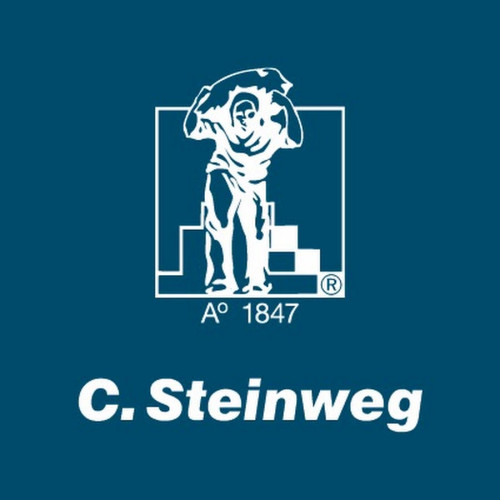


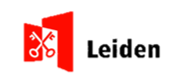
.png)






